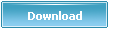Download YouTube Videos as MP4 Files
-
Some people report that they're having difficulties downloading videos. If you get an empty file, try downloading the video again.
An interesting side-effect of YouTube's recent push for higher quality videos is that most videos can be downloaded as MP4 files directly from YouTube. Until now, you could only get FLV files from your browser's cache or using one of the many websites that let you download YouTube videos. In fact, to download the MP4 files, you need to use the same URL like for FLV files and append "&fmt=18":
http://www.youtube.com/get_video?video_id=ID&t=SIGNATURE&fmt=18
ID is the video's identification value, SIGNATURE is a value that prevents you from downloading the file just by knowing the ID. You could create this URL by looking at the source code of a YouTube page, but it's much easier to automatically generate it.
One way is use YouTubeGet to Download YouTube Videos as MP4 files:
https://www.youtubeget.com
Article Link: https://www.youtubeget.com/yg23.html
Download Your Favorite YouTube Video Now
-
 Name: YouTubeGet
Name: YouTubeGet
Version: V5
Size: 5.71MB
OS: Windows 2000/XP/2003/Vista
License: Shareware
Price: $29.95
Description:
YouTubeGet is an all-in-one software designed to make quick and easy work to download YouTube videos and convert them. Offering a multitude of methods to acquire the video, this application has all the power you need while still remaining small and easy to use. After downloading videos it will auto convert FLV files to MP4, 3GP, AVI, WMV, MOV etc. Soon, you can see YouTube videos on your MP4 or Cell phone.
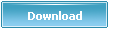

 Name: YouTubeGet
Name: YouTubeGet