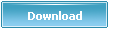How to download YouTube Video
-
Many friends asked me how to download YouTube video. Here is 7 steps to download YouTube video:
Before you can download YouTube Video please make sure:
- you have YouTubeGet installed in your Windows.
Once your have YouTubeGet installed, just one more last step and you can download Youtube Video:
- Run YouTubeGet, Open your Browser and Visit YouTube.com.
- Drag a video link onto YouTubeGet DropZone which on your top right screen.
- A window "Add New Download" jump out.
- Select a output format to download.
- Click "Browse..." button to select a path to output.
- Click on Download Now button to start downloading.
- Wait just few seconds or have a cup of coffee until you hear a "Ding" :)
That's it, you just downloaded a youtube video!
Article Link: https://www.youtubeget.com/yg25.html
Download Your Favorite YouTube Video Now
-
 Name: YouTubeGet
Name: YouTubeGet
Version: V5
Size: 5.71MB
OS: Windows 2000/XP/2003/Vista
License: Shareware
Price: $29.95
Description:
YouTubeGet is an all-in-one software designed to make quick and easy work to download YouTube videos and convert them. Offering a multitude of methods to acquire the video, this application has all the power you need while still remaining small and easy to use. After downloading videos it will auto convert FLV files to MP4, 3GP, AVI, WMV, MOV etc. Soon, you can see YouTube videos on your MP4 or Cell phone.
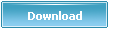

 Name: YouTubeGet
Name: YouTubeGet