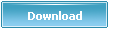How To Download YouTube Videos For iTunes/iPod
-
There are several free and easy ways to download YouTube videos and convert and transfer them to watch on your iPod or in iTunes.
1. Download the YouTubeGet. You can download YouTubeGet directly from here: https://www.youtubeget.com/down/yg.exe or visit its Offical HomePage and download it.
2. Installation. Click on the downloaded EXE file and follow the wizard to install YouTubeGet, Easy and fast.
3. Select Your Favorite Video. Choose a favorite video on YouTube.com, drag and drop the video link onto the YouTubeGet DropZone. You can also copy the video url in IE url addressbar. A "Add New Download" window will jump out.
4. Select an output file format.
a. AVI(Windows Video Format)
b. WMV(Windows Media Player Video Format/Zune)
c. MOV(QuickTime/iPod/iPhone)
d. MP4(iPod/iPhone/PSP)
e. 3GP(Cellphone Video)
f. MP3(Audio Format/MP3 Player)
Select MP4 or MOV format.
5. Add New Task. Select an output path and click on Download Now Button.
Now after just few seconds, you can enjoy YouTube videos even when you're on the go!
Article Link: https://www.youtubeget.com/yg28.html
Download Your Favorite YouTube Video Now
-
 Name: YouTubeGet
Name: YouTubeGet
Version: V5
Size: 5.71MB
OS: Windows 2000/XP/2003/Vista
License: Shareware
Price: $29.95
Description:
YouTubeGet is an all-in-one software designed to make quick and easy work to download YouTube videos and convert them. Offering a multitude of methods to acquire the video, this application has all the power you need while still remaining small and easy to use. After downloading videos it will auto convert FLV files to MP4, 3GP, AVI, WMV, MOV etc. Soon, you can see YouTube videos on your MP4 or Cell phone.
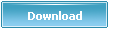

 Name: YouTubeGet
Name: YouTubeGet